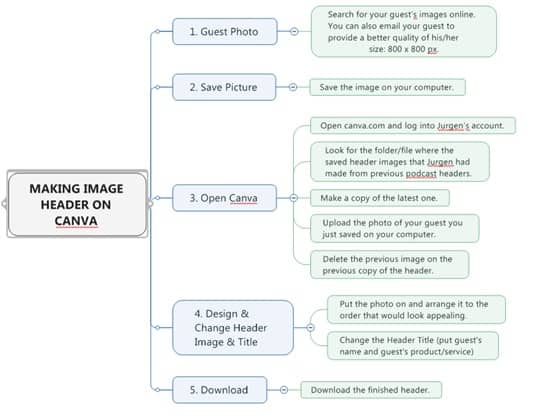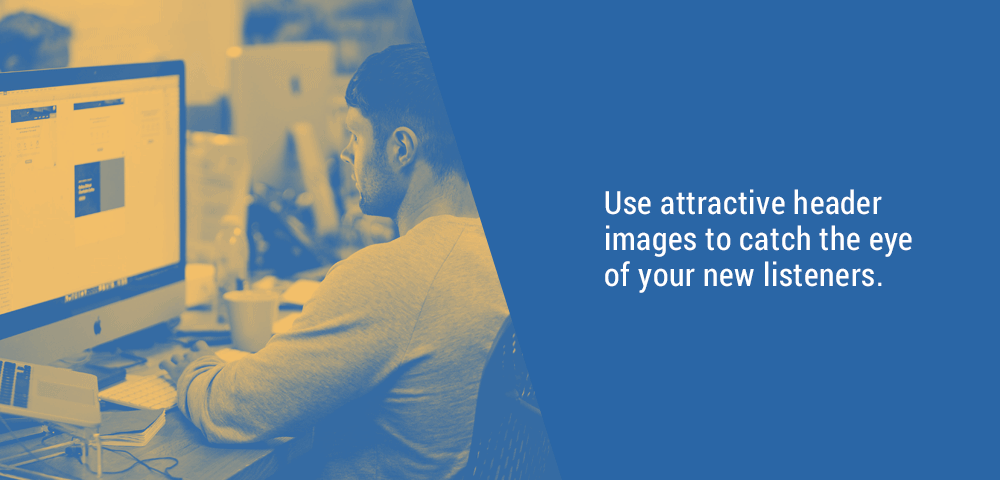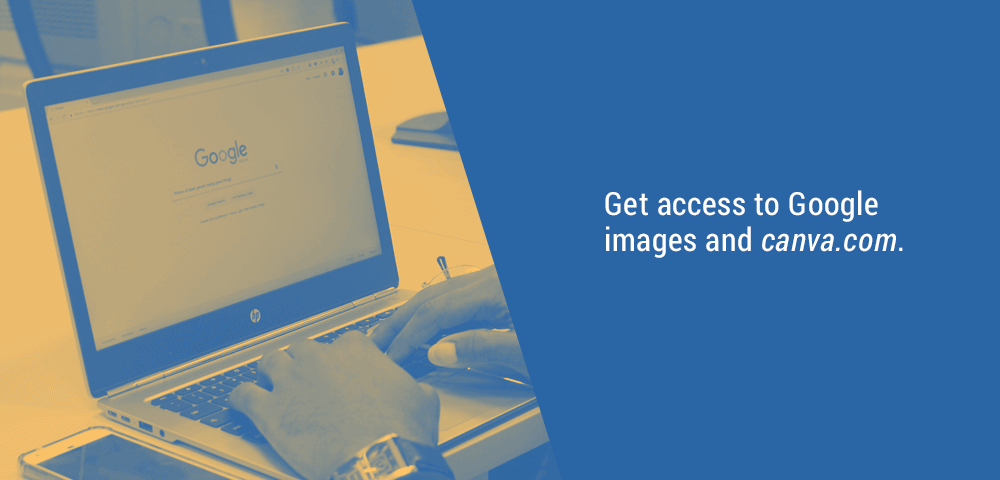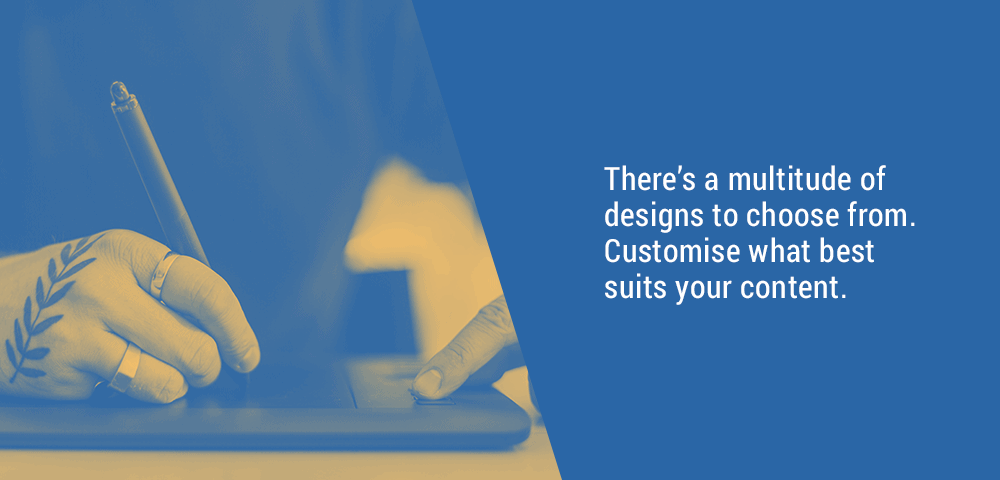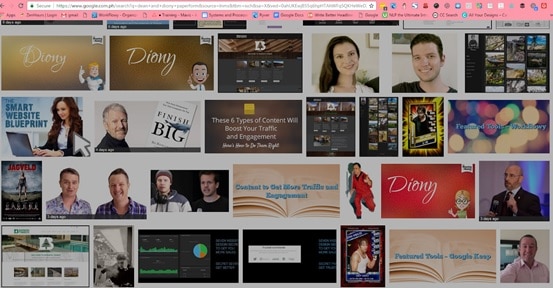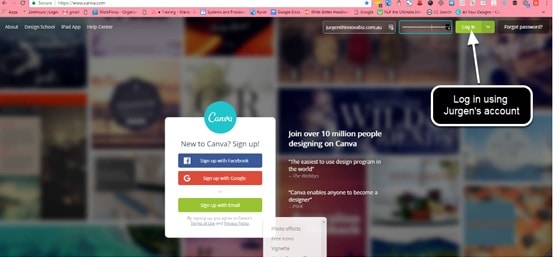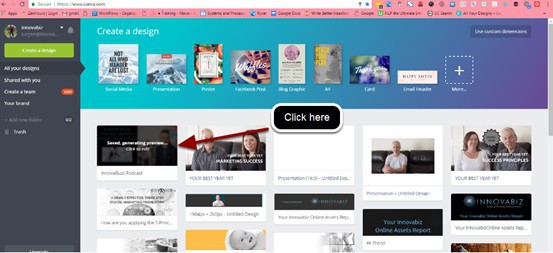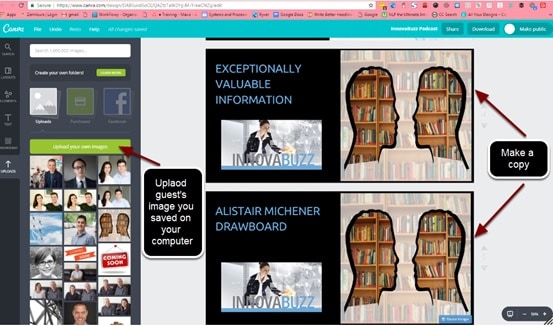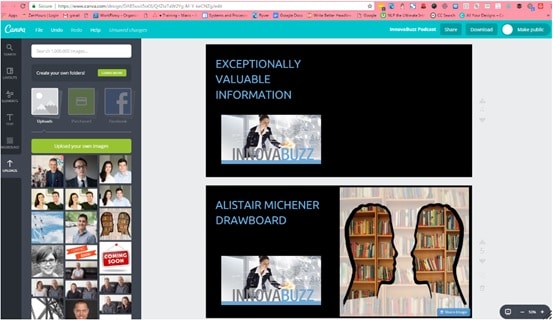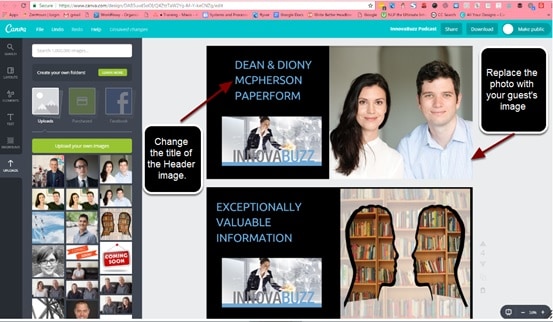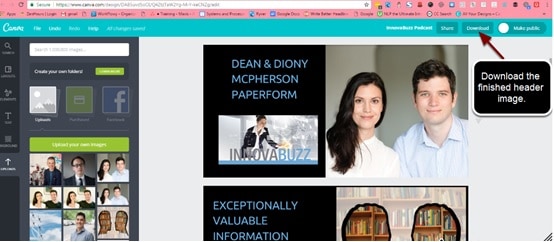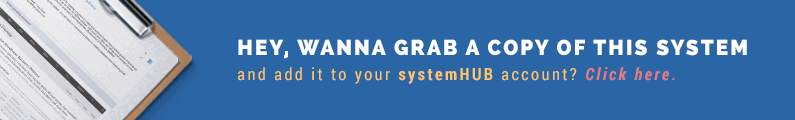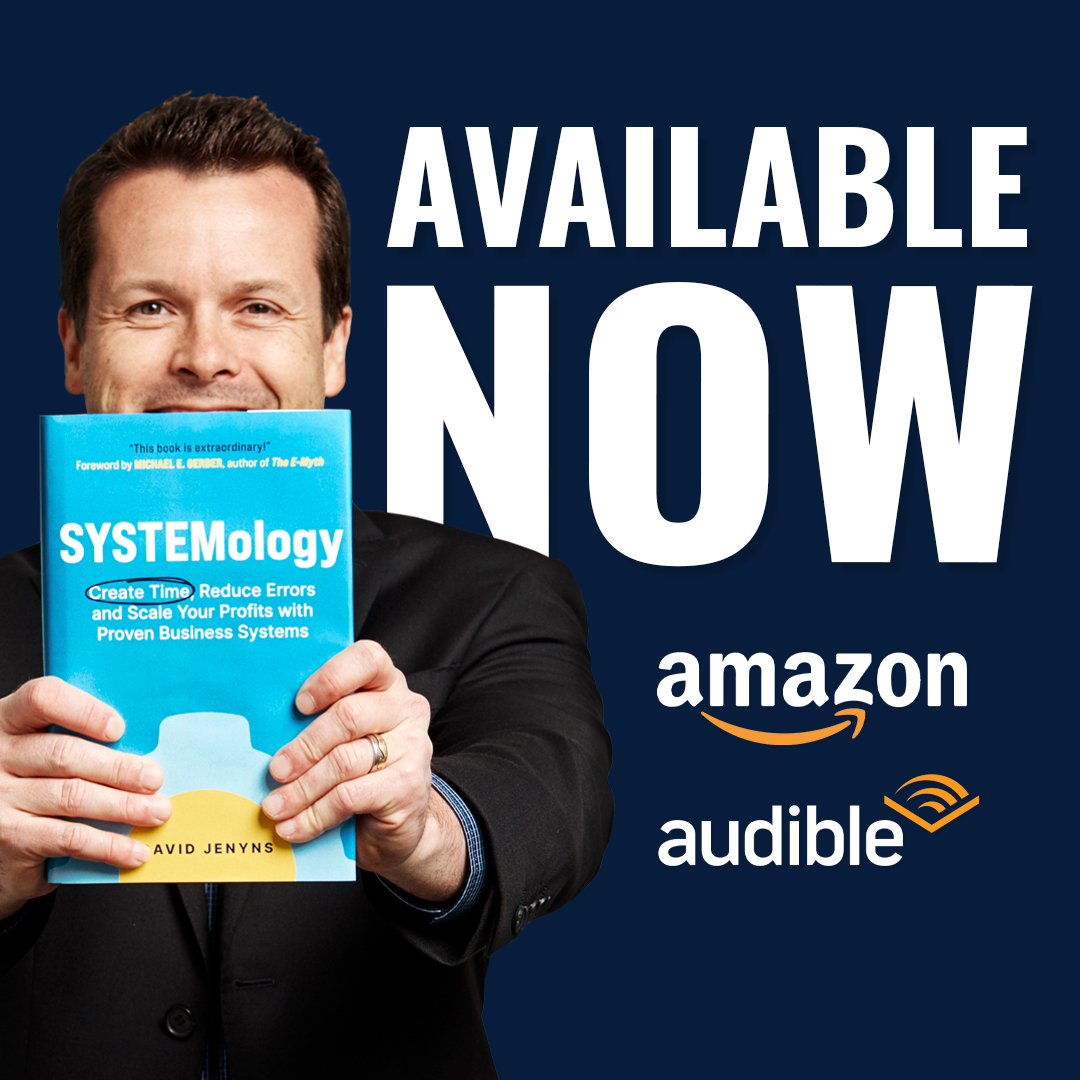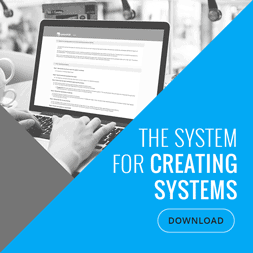System Architect | Jurgen Strauss: innovabiz.com.au
As a small business owner, you don’t always have the technical know-how and resources to implement a high-budget marketing campaign to attract new customers.
The good news is you need not spend too much marketing dollars to reach out to your existing and potential customers. In today’s social media age, anyone can create content and share it with the rest of the world. You can post a photo or a video on Instagram, create a Facebook page, produce podcasts or write blog posts about anything and everything!
You can do these on your laptop, iPad, and yes, even straight from your mobile phone. Creating engaging content that acts as a magnet into your company’s website or trigger target audiences into action has never been easier and less time-consuming. There are plenty of easy-to-use graphic design tools that you can use to create engaging contents for both web and print media. They have variety of uses from editing images to creating impressive graphics, often using a simple drag-and-drop format. One such tool is Canva – click here to visit their website. Innovabiz founder and chief innovator Jürgen Strauss shares this simple 10-step process of creating attractive, attention-grabbing header images for podcasts using Canva.
Process Overview Mindmap
Why are we doing this?
- Our InnovaBuzz Podcast is a compilation of audio/video file interviews of innovative leaders throughout the world who share their experiences in their field and educate their audience about all things regarding innovation and leadership.
- While outstanding episode content should be the focus of your podcast, your header image is the first thing your audience and listeners will see. It is vital to present an attractive header that will catch the eye of new listeners. New listeners can be attracted to your service through the style of headers or images you make. You don’t only want your listeners and followers to love the quality of your podcast content but you also want to grab their attention with your artwork.
- The consistency of header images can also help people identify and remember your podcast so it is always good to have a folder on Canva or whatever site you are using and compile the images so you can use consistent imagery across all of your podcast headers. Another reason we are putting in effort to make an attention grabbing header image is so that we can visually communicate the subject of the podcast. The audience will want to see the title and the service of the guests before they listen to it.
What You Will Need
To complete the process of creating beautiful graphics, you will need access to:
- Google Images (a copy of 800 x 800 px guest photo sent through email)
- Canva.com
Expert Version
- Search for your guest’s image online.
- Note: You can also email your guest to provide a better quality of his/her picture and if it’s possible, ask for at least 800 x 800 px.
- Save the image on your computer.
- Open canva.com and log into Jurgen’s account.
- Look for the folder/file where the saved header image is that Jurgen has used for previous podcasts.
- Make a copy of the latest one.
- Upload the photo file of your guest.
- Delete the previous image on the previous copy of the header.
- Put the photo on and arrange it so it looks appealing.
- Change the title of the header image.
- Download the finished header.
Outcome: How will you know you have finished?
It says ‘done downloading’ and the header image is saved on your computer.
Detailed Steps
1. Find a clear copy of the guest’s image on Google preferably 800 x 800 px. Save the image on your computer.
Note: If you can’t find any good pictures of your guest from Google or their website, you can email your guest in advance and ask for a better quality photo.
2. Open canva.com and log into Jurgen’s account.
3. Look for the folder/file with the saved header images that have been made from previous podcasts.
4. Make a copy of the latest one then upload the photo of your guest from your computer.
5. Delete the previous image from the header.
6. Insert photo and arrange it so it looks appealing. Change the title of the Header image.
7. Download the finished header.
The Internet gives you unlimited opportunities to keep existing customers engaged, convert prospective clients, and generate new business.
Think outside of the box and let your online presence – whether its your podcasts and blog posts on your website, your Instagram photos, or Twitter tweets – become a business generation platform that will work for you!
Be creative and take advantage of the many graphic design tools available online to help you create eye-catching contents that deliver exceptional results. You can then develop the process into a system that you can replicate and refine as you go along. Begin with this easy to follow 10-step process and you’ll be off to a flying start! And be sure to check out Canva too – it’s a great free tool.
System Architect – Jurgen Strauss

Jürgen is also the host of the InnovaBuzz podcast – providing smart businesses who value innovation and have an interest in digital marketing, information marketing, internet marketing, content marketing and website development to become even more innovative.
Jürgen is also an avid (some say obsessed!) cyclist, as well as enjoying the odd fine wine with good food and good company! He also enjoys photography, walking in the Australian bush and spend time in his garden.