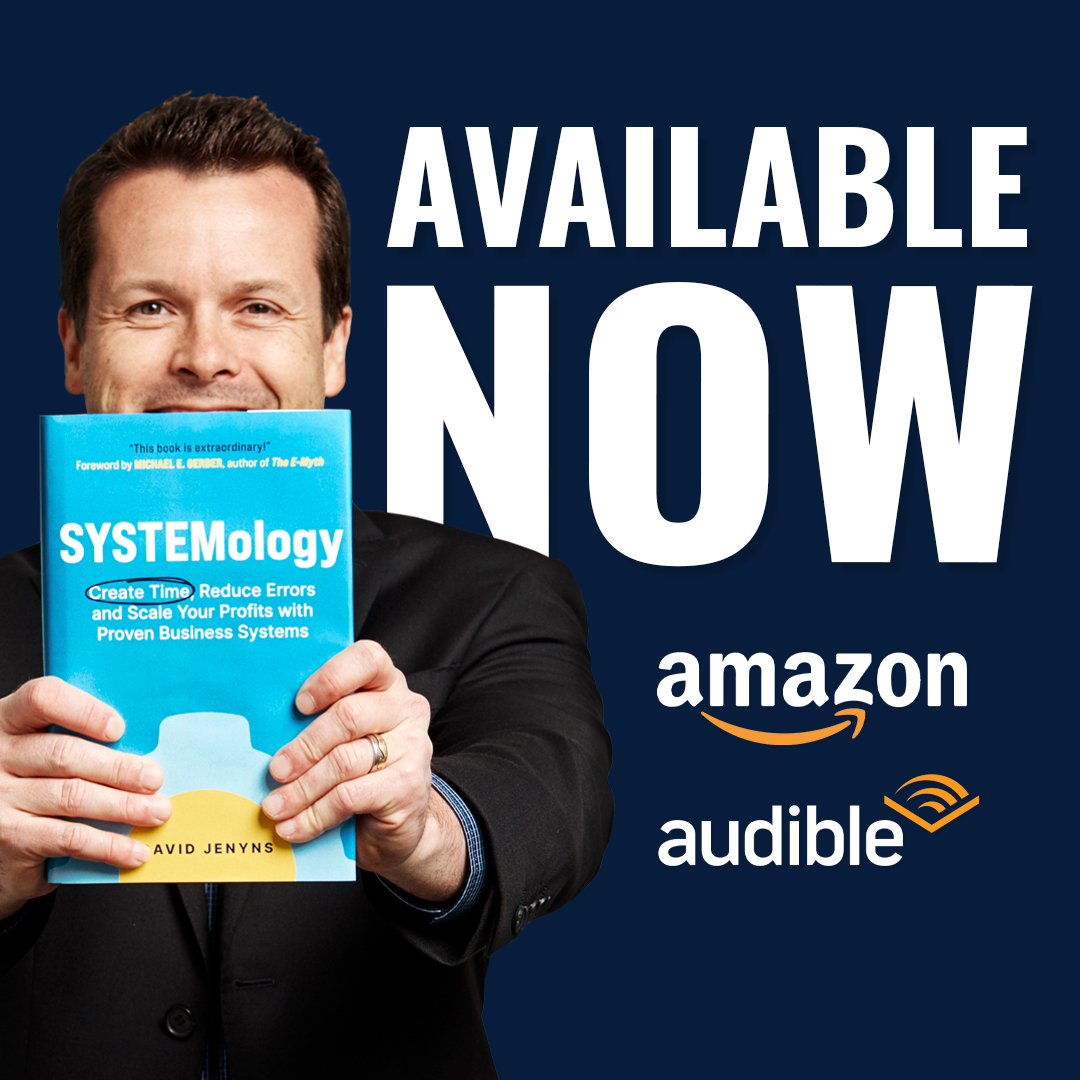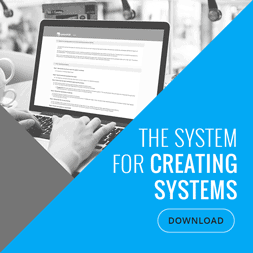When it comes to business systemisation, cloud services are enormous assets. Many firms encourage them to run seamlessly alongside SOP software. You can easily store and retrieve documents from any device on the go or in the office. The two most prominent names in cloud data are Dropbox and Google Drive. But which is most beneficial when it comes to resolving business process problems?
Let’s take a look at the most critical aspects of the cloud. Which brand is best for your business framework? When it comes to process management and data retrieval, you’re going to need to make an educated choice.
File Sharing
Sharing files is essential when running a collaborative business. How do the cloud services measure up?
- With Google Drive, you can share documents and data between users either via your web browser or mobile device. You are also able to manage access permissions and share secure links with your team. However, such links aren’t password protected.
- Dropbox matches Google Drive when it comes to ease of sharing. However, they go one step further and add password protection to link sharing.

Sync Flexibility
One of the key areas you’ll be looking at when comparing Dropbox and Google Drive is how well they sync files from system to system.
- Google Drive for Enterprise has a selective sync service and will allow you to upload and transfer across Windows, iOS, Android and Mac.
- Dropbox, however, goes one further by adding Linux to that list. They also support a selective or ‘smart’ sync option and seem to have more advanced sync operations.
Security
Keeping your data and documents completely secure in the cloud is going to be a must. How do Dropbox and Google protect you?
- Google Drive outwardly states that they offer the same level of encryption for their users as they do for their systems. They have always been particularly transparent when it comes to protecting logins and user access.
- Dropbox uses 256-bit encryption as standard and 128-bit encryption during file transfer. They also support a remote wipe process.
Integration
One of the bigger plus points of cloud storage is the fact that the leading brands both integrate well with third-party apps, making productivity that little bit easier.
- Google Drive has its own web-based productivity suite under Google Docs, which allows for browser-based and offline collaboration. There is even support for app development.
- Dropbox uses Microsoft Office 365, fully integrating with Word, Excel and PowerPoint. There’s no app development here, but you can still collaborate online, and access services such as the Adobe suite.
Who Wins?
In our opinion, both Dropbox and Google have strengths when it comes to cloud storage. While Dropbox offers plenty of added security, Google provides a wealth of flexibility. Ultimately, the choice is yours and based on your corporate needs!
Interested in learning more about business systemisation and efficient data storage? Call systemHUB today or email us at your convenience.