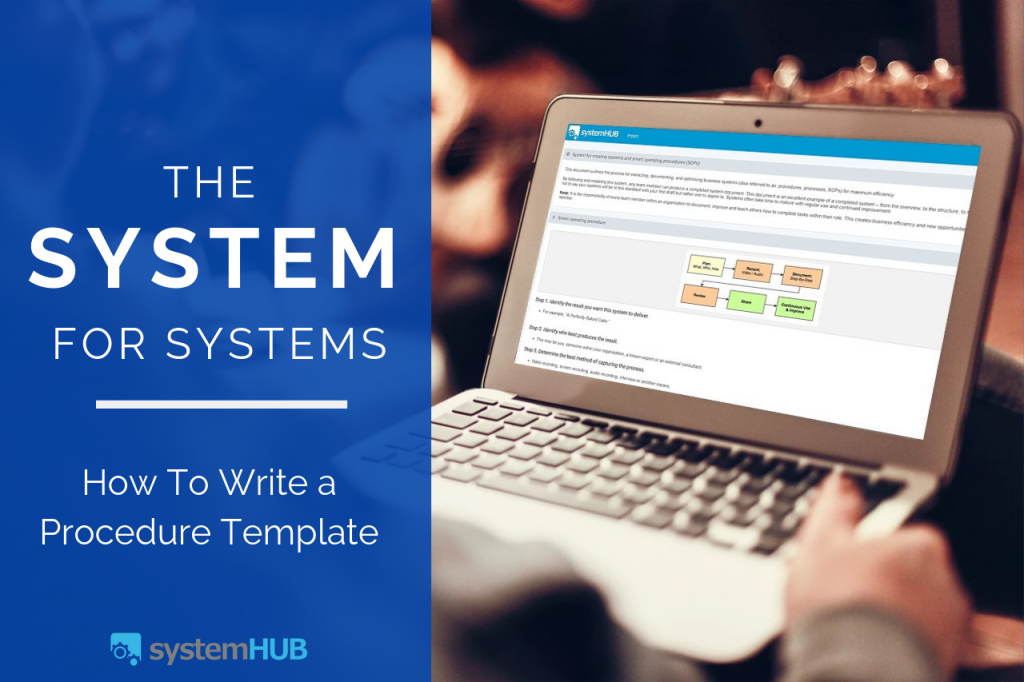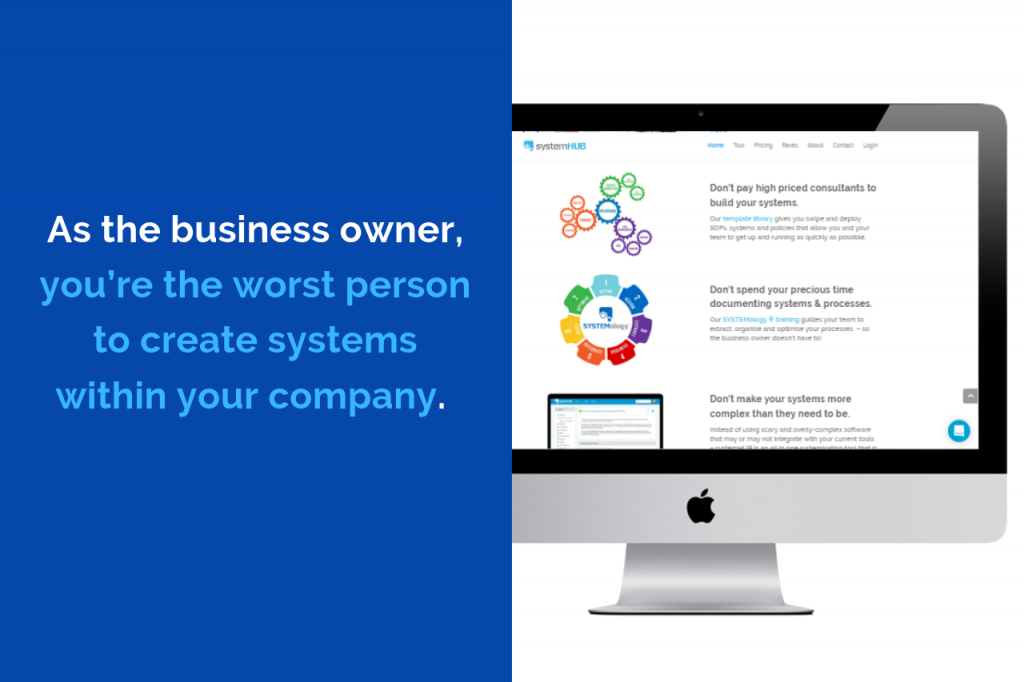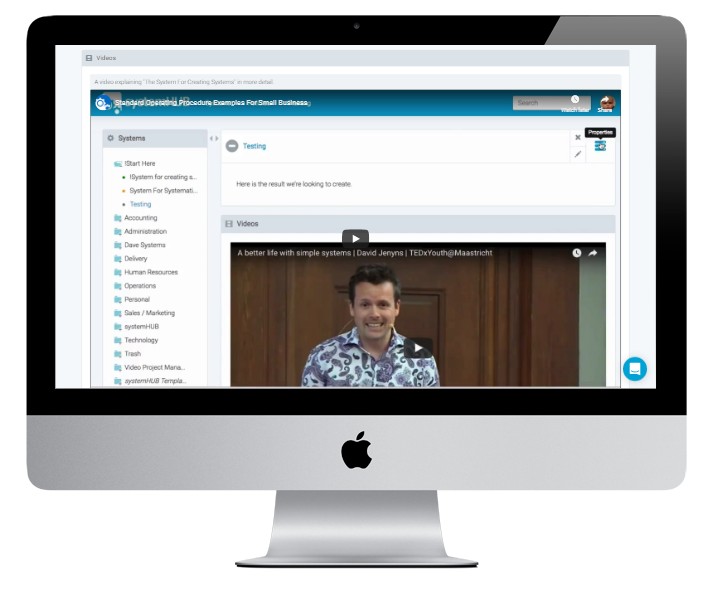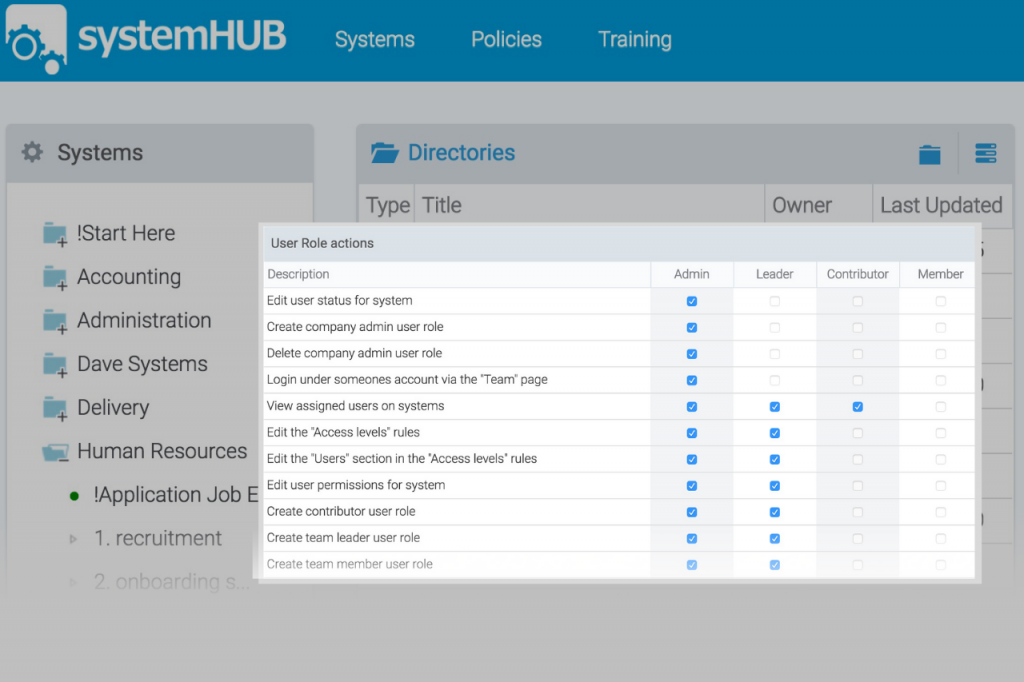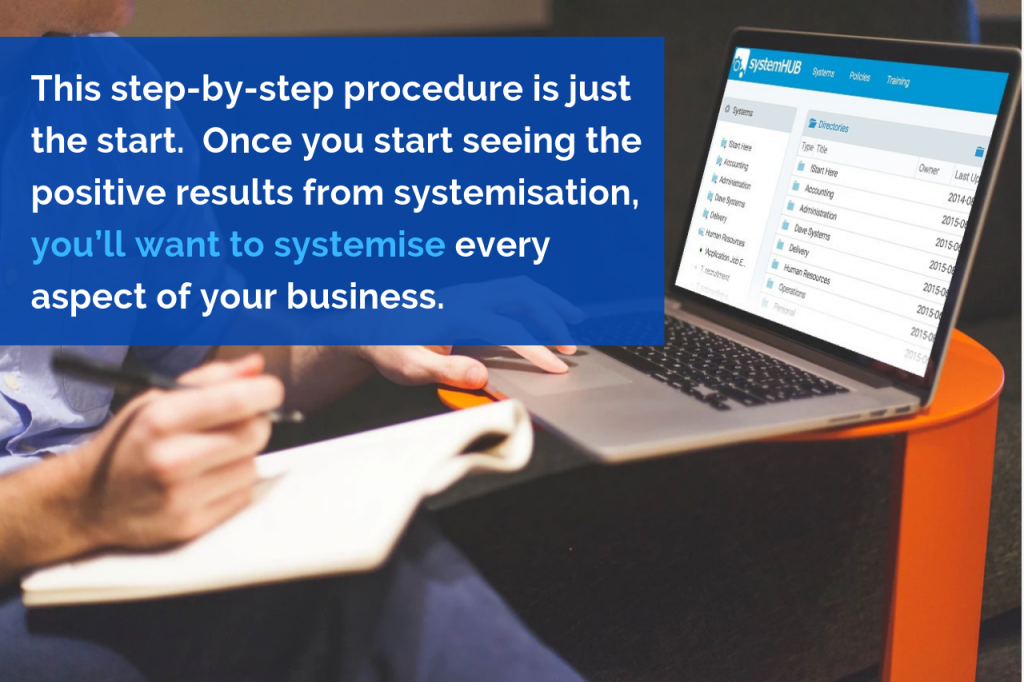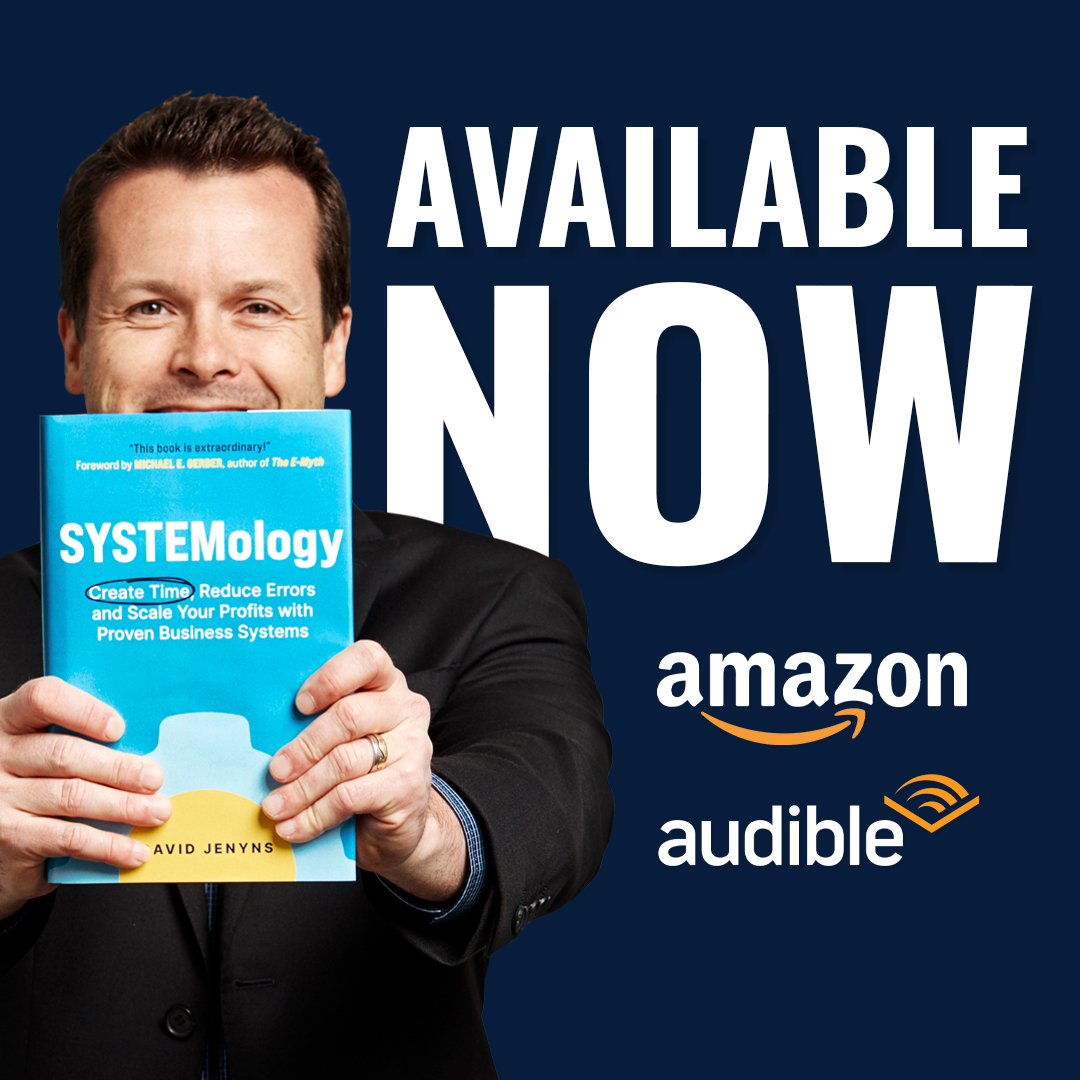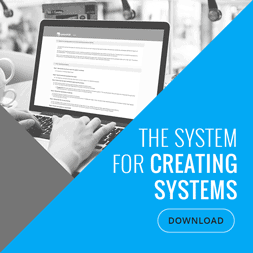Many business owners struggle to grow their business past a certain point— it’s as though it reaches a plateau based on limiting conditions often invisible to the owner themselves. In this short post, I’d like to share with you a break-through concept so disarmingly simple, it’s easy to underestimate its power.
But before revealing the concept, it’s important to understand the context in order to fully get the “Ah-ha!” moment I know you’ll have—so let me set the scene. Also, if I may be so bold, I’ll make some assumptions, too.
I’ll assume you’re a business owner (or you work closely with one) who already has a great product or service—one which they truly believe in. This product/service is already selling and you get lead flow through your existing marketing, word of mouth and the creditability you’ve built up in the market place.
You work a 60+ hour work week, money always seems tight no matter much business you bring in, you’re overwhelmed and frustrated with your slow progress—it just feels like you’re on the hamster wheel. To top it off, you seem to be the only one in your business with answers.
Like most business owners, your diary or “to-do” list is probably 50 pages long, detailing all the things you *should* be doing. One by one, you check them off, but the list never seems to get shorter.
You have some staff and contractors you recruited to help you complete some of the tasks on your list but you’re still not getting ahead. In fact, initially when you hired them, you thought they’d lighten your load by getting some of your work done but now you actually find you’re busier than ever.
Sure you’re getting more “stuff” done than before, but you spend most of your time putting out fires and you never seem to get to your own list of “to-do’s”.
The good news is, this is normal. Every business owner goes through this phase. The sad news is, most stay there! They never figure out the secret to breaking free. They just keep doing the same old thing expecting that at some point things will miraculously change.
So what’s the secret?
It’s the same secret Richard Branson used to scale the Virgin companies. Which is the same secret Tim Ferris author of the 4-Hour Work Week uses and it’s also the same secret shared in the recent movie about McDonald’s creator Ray Kroc, called The Founder.
Systems. Yes, the secret is business systems.
At some point, to grow your business to the next level, you need to create business systems, processes, and procedures. Systems do many things, but 2 of the most significant for our purposes here is that…
1. Systems will run your business more efficiently, help it grow quicker and allow it to make more money!
2. Systems release you from the day-to-day operations, giving you the freedom to work “on” the business rather than “in” it.
You might even intuitively know that business systems are the answer to many of your troubles but…
“How am I going to find the time to document everything I’m doing and create systems when I barely have the time to drink my coffee before it goes cold?”
This is the point where most entrepreneurs get stuck. But I can assure you now that if nothing changes, and you don’t make a move creating systems—in 12 months’ time, you’re going to be in the same position you’re in right now—stuck.
How can I be so sure? Because I was stuck, where you are right now, for the first 10 years of my business career.
So what changed me? One of my business mentors asked me, “Why don’t you just hire an expert systems consultant to create the systems for you?”
My first reaction was “I don’t have the money to hire a consultant to do that sort of work…” At that stage, I didn’t have a multi-million dollar business like my mentor, so I didn’t go out and hire a consultant.
But, that question from my mentor did in fact set off a chain reaction in my brain. I started to question whether or not I should be the one creating systems and after some deep soul searching, it became clear that I was not. My job is to spearhead new business and drive innovation.
So, let me liberate you by saying…
And the best news is, you don’t have to create the systems yourself. —I’m going to give you the system that enables your team, and the people you work with, to do it for you.
Introducing the System for Creating Systems. Following this template any team member can document, organise and optimize how they did things—this system completely takes you out of the loop! This system, coupled with a few smart team members, will set off a chain reaction in your business like knocking down the first domino in a series.
Using the System for Creating Systems, any team member can document, organise and optimize how they did things—this system completely takes you out of the loop! This system, coupled with a few smart team members, will set off a chain reaction in your business like knocking down the first domino in a series.
The System For Creating Systems Template – 11 Steps To Creating A Business System
- Identify the result you want this system to deliver.
- Identify who best produces the result.
- Determine the best method of capturing the process.
- Record the task being completed.
- Upload the file for easy sharing.
- Create a new system in systemHUB.
- Create step-by-step documentation.
- Review the draft system on the next use.
- Submit for review and discussion.
- Teach this system to another team member.
- Use every time the task is to be completed.
1. Identify the result you want this system to deliver.
- What is the final product?
- What outcome do you want this to produce?
- Is it something like a “Perfectly Baked Cake”?
2. Identify who best produces the result.
- This may be you, someone within your organisation, a known expert or an external consultant.
3. Determine the best method of capturing the process.
- You can do this through a lot of means such as video recording, screen recording, audio recording, interview, and others.
- The aim here is to make the capturing of steps easy for the person sharing their knowledge. The ideal method to capture a task is by video recording as it’s being done. This way the person doing the task can simply talk through what they’re doing and why – and their actions are visible to the person learning.
4. Record the task being completed.
- If it’s required, organise a suitable time to record the process, and don’t heavily script or plan the shoot and continue shooting even if mistakes are made. In fact, it’s best to keep recording and explain mistakes if/when they happen and what was done to fix them.
5. Upload the file for easy sharing.
- If you recorded a video, upload it to your private video service (e.g. Wistia, Vimeo, Viddler, Private YouTube video, Dropbox, AmazonS3, etc.)
- If you captured the process by some other means (audio interview, etc.), upload it to a file storage/sharing service (e.g. Dropbox)
6. Create a new system in systemHUB.
- Identify the best location for the system. You can create folders based on business departments (Sales, Finance, Operations, etc.) and subfolders as needed.
- And don’t forget to keep the system names clear, concise and ensure they contain keywords that team members would use when looking to locate it. Add an overview that covers: what the system is about and what results/deliverables are achieved from following the system.
- If applicable, post the link to the video of the task being completed in the videos section and the link to any other files used in capturing the process in the “Supporting Notes” section.
- Assign the system’s primary owner (the person who is taking ownership of the system) and secondary owner (usually a ‘backup’ person for the task).
- Then you can assign any additional team members who should be able to view/assist in the system’s development.
Change the status of the new system to reflect the stage it’s in:
- Grey – New system, nothing was done. You may be just ‘dumping’ data in a system with this status but haven’t looked at organising anything in it yet.
- Yellow – Under construction. You have started working on the data in the system, but it’s not at a point where others can use it yet.
- Green – Ready to be used. The system is completed enough to the point that others can reference it and get to the end result by following the steps.
- Red – Do not use. The system may be obsolete, incorrect or inaccurate, so you don’t want others to use it. But it may have some value in it still so you don’t want to delete it altogether.
Notify the new system’s owner (if not you) that the system is ready for review.
7. Create step-by-step documentation.
- The new primary owner of the system (which may be you) should either complete or delegate this step. That person should also watch the video recording (or reference the link/s supplied in the Supporting Notes section) and note down the steps in a linear fashion. E.g. Step 1. Do this. Step 2. Do that.
- Save those directly into the “Smart Operating Procedure” section. Include additional sub-bullet points for further details and clarification commentsOnce done, a reader should be able to get a good overview by simply reading the numbered steps – bulleted items simply provide extra detail for someone new to the task. All steps should be clear enough to allow anyone with a basic understanding of the subject to complete the system.
- Ensure that the formatting of the text is uniform. Each step should have its own number and each number should have bullets only relating to that step. Also, ensure email templates and/or any documents mentioned in the system are attached to the relevant spot in either the “email templates” and/or “attachments” sections. Add any additional useful information which doesn’t need to be added to the SOP itself (sort of like a ‘footnote’ in a book) in the “Supporting Notes” section at the bottom of the system.
8. Review the draft system on the next use.
- Review the system on the next iteration of the task.
- It’s best to review the entire system from top to bottom with fresh eyes, and as you work through the task using the system, add any missed steps and/or make improvements where necessary.
9. Submit for review and discussion.
- Once satisfied, the system is ready for review by the supervisor and/or to be discussed at a team meeting. System owners are responsible for having their systems reviewed and approved.
- Reviewers can add comments to a system with suggested changes. The system gets tweaked based on additional feedback.
- The system owner then makes adjustments and replies to comments regarding any changes. Once done, the system’s status is set to green – indicating it’s now ready to use. You can also notify assigned users that the system is now ready for use.
10. Teach this system to another team member.
- Ideally, it’s best for the system owner to teach their SOP to someone who hasn’t previously done it before. During this process, areas of confusion, issues, and missed points can easily be spotted and fixed.
- This is best taught in 3 steps – 1. Show the task being completed 2. Do the task together 3. Allow the task to be completed by the team member and review and give feedback. Continue step 3 until the team member completes the task successfully without feedback required.
11. Use every time the task is to be completed.
- When a new team member needs to complete the task, they’re assigned access to view the system. The system is then improved and tweaked at each opportunity, making it as simple/efficient as possible.
- Unless you are a system owner or secondary owner, suggested changes should be made as a comment on the system itself – to be then reviewed and approved by the system owner.
A word of caution: there’s more to making systems work in your business than just having a collection of word documents floating around for your team to use. Although that’s a start, it’s not effective.
To take this one step further, discover and overcome The 7 Myths Of Business Systemisation – click here to get started.
SOP templates to get you started.
Sales – SOP Templates
- The 7 Steps to Strong Sales Calls
- A Beginner’s Guide to Developing Target Audience Personas
- 6 Steps to Creating an Effective Sales Playbook
- 5 Steps to Crafting a Business Pitch That Works
Marketing – SOP Templates
- Generate LinkedIn Leads in 10 Easy Steps
- How to Audit Your Way to AdWords Success
- 7 Steps to Automating Your Lead Generation Process
Human Resources – SOP Templates
- How to Successfully Hire & Retain ‘A Players’ for Your Team
- 5 Steps to Performance-Based Terminations Without the Worry
- How we hire rockstar team members in Eastern Europe
- 12-step checklist for hiring employees
Finance & Accounting – SOP Templates
- 6 Steps for Generating a Monthly Financial Scorecard
- 8 Steps for Generating a Monthly Budget with Xero
- 7-Step System to Managing Cash Flow for a Financially Strong Business
Operations – SOP Templates
- A Step by Step Process for Managing the Administrative Side of a Website Build
- Simple 5-Step System to Deliver Outstanding Results for Your Clients
Management – SOP Templates
- 6 Steps Towards Creating a Winning Management System
- Four Steps to Leadership Perfection
- 5 Strategies for Fantastic Leadership